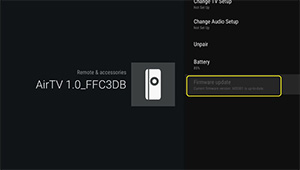- Navigate to Settings from the bottom of the Android Menu
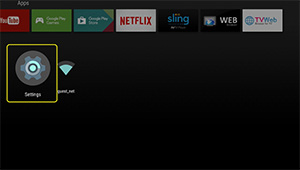
- Or navigate to Device Settings from the bottom of the Sling Menu
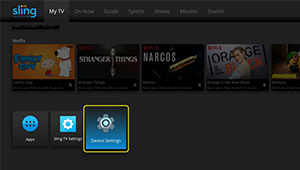
- Navigate to the Remote & Accessories ribbon and select the Remote tile
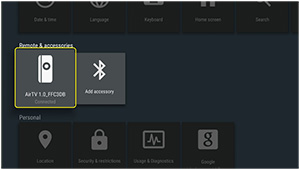
- Select Firmware Update