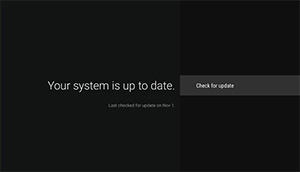- Navigate to Settings from the bottom of the Android Menu
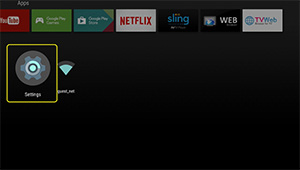
- Or navigate to Device Settings from the bottom of the Sling Menu
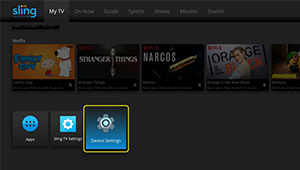
- Select the About tile from the Device ribbon
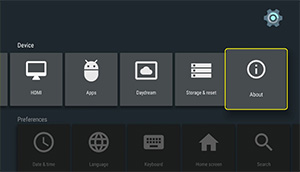
- Select System Update and check for updates and start the download for any necessary system updates
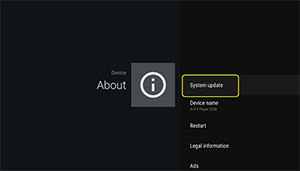
- Once the download is complete you will see the message Your system is up to date