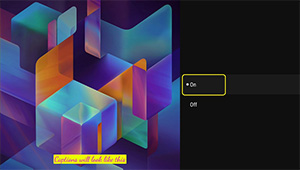- Navigate to Settings from the bottom of the Android Menu
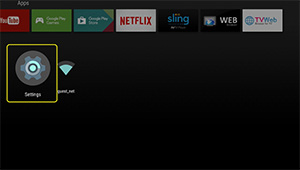
- Or navigate to Device Settings from the bottom of the Sling Menu
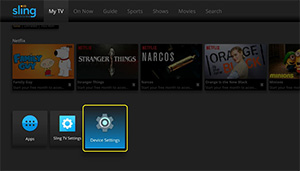
- Select the Accessibility tile from the Preferences ribbon
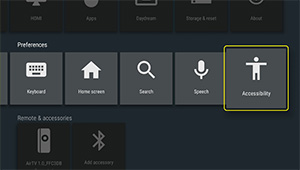
- Select Captions
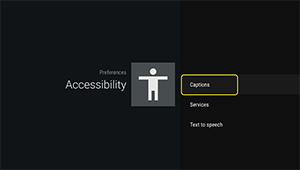
- Select Display
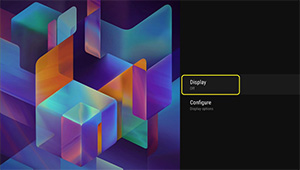
- Change Display to "On"