- Navigate to Settings from the bottom of the Android Menu
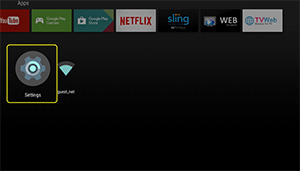
- Or navigate to Device Settings from the bottom of the Sling Menu
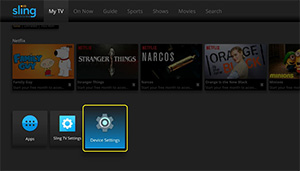
- Select the Network tile from the Device ribbon
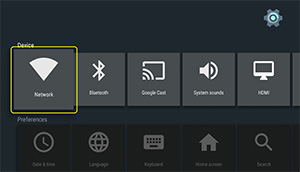
- Select Ethernet
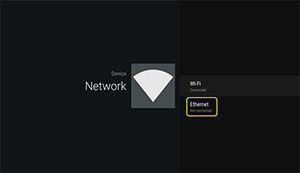
- Select Advanced Options and follow the prompts
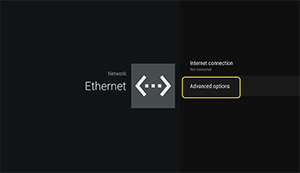
- Ethernet will show as connected

