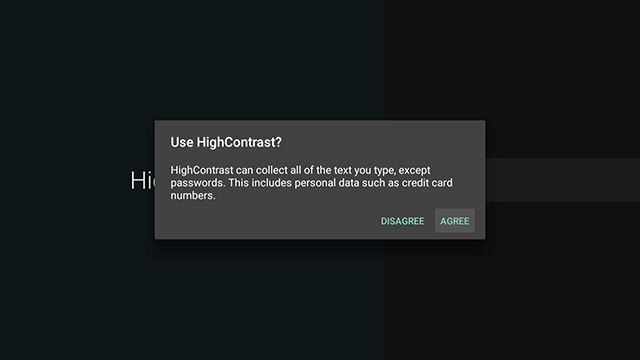High Contrast
The High Contrast feature makes on-screen reading easier by having white text appear with a black outline.
- On the Accessibility screen, select the
Services option.
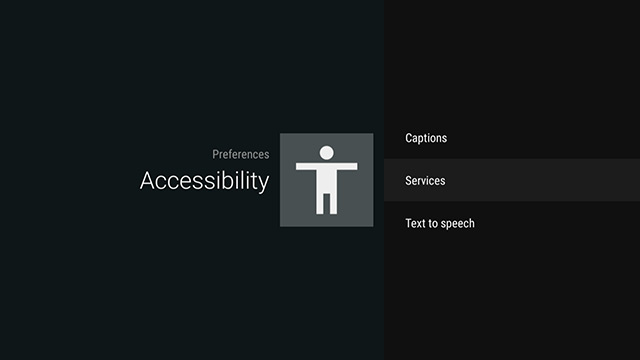
- On the Services screen that displays, select the
High Contrast option.
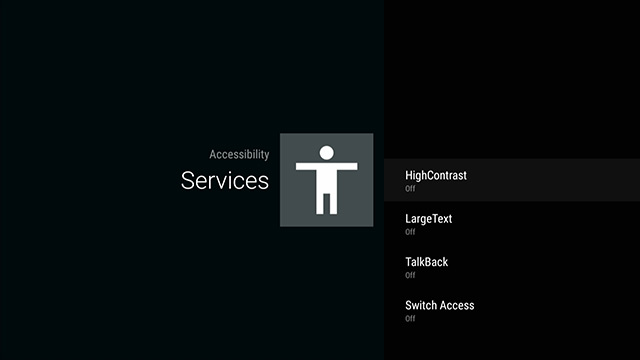
- On the the High Contrast screen that displays, select the
On option.

- On the pop-up that displays, select the
AGREE button.